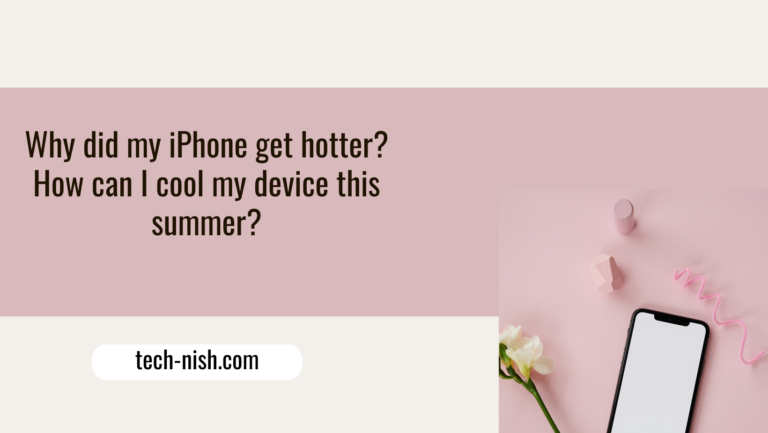Why did my iPhone get hotter? How can I cool my device this summer?
Why did my iPhone get hotter?
Experiencing elevated temperatures in your iPhone can be attributed to a variety of causes, warranting a thorough understanding to ensure both the device’s functionality and user safety. Here are several common explanations for the increased heat in your iPhone:
1. Resource-Intensive Usage: Engaging in tasks that demand significant processing power, such as running complex applications or graphically intensive games, can lead to heightened heat generation. While this reaction is normal, excessive heat may negatively impact performance and battery life.
2. Background Processes: Some applications continue to operate in the background even when not actively in use. These processes can consume system resources and subsequently contribute to heat accumulation. It is advised to close superfluous applications and background tasks.
3. Software Updates: After undergoing a software update, specific applications or even the operating system itself may exhibit suboptimal behavior, causing elevated CPU utilization and heat emission. Consistently updating your software ensures access to enhanced performance and security measures.
4. Battery Concerns: Overheating may stem from a defective or deteriorated battery. Older batteries might struggle to deliver consistent power, thereby resulting in augmented heat production. Monitoring your battery’s health within the Battery section of your iPhone settings is advisable.
5. Charging Practices: Usage of the iPhone during charging or reliance on non-certified chargers and cables may lead to excessive heat. Employing official Apple accessories and refraining from intensive device use during charging is recommended.
6. Environmental Conditions: Elevated ambient temperatures or direct exposure to sunlight can contribute to the warming of your iPhone. Utilizing your device within cooler surroundings is suggested.
7. App Anomalies: Certain applications might contain bugs or glitches causing them to consume more resources than intended, resulting in elevated temperatures. Consider updating or uninstalling applications that seem to be inducing issues.
8. Background App Refresh: This feature enables apps to refresh content while in the background, potentially contributing to increased heat. You can manage this function in your iPhone settings to curtail unnecessary background activities.
9. Hardware Complications: Infrequently, internal hardware components within the iPhone might malfunction or experience irregularities, leading to unusual heat generation. In such instances, contacting Apple Support or visiting an Apple Store is recommended.
If your iPhone continues to exhibit excessive heat, persisting even after taking these measures, it’s advisable to cease usage and seek professional assistance. Prolonged overheating can result in device impairment, compromised performance, or safety hazards, underscoring the urgency of addressing the concern promptly. Why did my iPhone get hotter? How can I cool my device this summer? I hope your 1st tension will solve. The second will find below.
Table of Contents
How can I cool my device this summer?
To ensure your iPhone remains cool during the summer and functions optimally, it’s essential to follow these strategies:
1. Avoid Sunlight: Safeguard your iPhone from direct daylight, as it can fundamentally build its temperature. At the point when you’re outside, keep your gadget in the shade or a pocket.
- Buy iPhone sun protector Amazon
- Iphone depender series in various outstanding designs and colors Buy Here…

2. Select a Proper Case: Choose a case that works with legitimate ventilation and intensity scattering. Keep away from cases that could trap heat around your iPhone.
- Iphone 11 Case you can buy
- Iphone 12 Case you can buy
- Iphone 13 Case you can buy
- Iphone 14 Case you can buy
- Iphone 14 Pro Case you can buy
3. Close Background Apps: Forestall overheating by shutting or impairing superfluous foundation applications, which facilitates the responsibility of your iPhone’s processor.
4. Disable Background App Refresh: Head to Settings > General > Background App Refresh, and deactivate this feature for apps that don’t require constant updates.
5. Dim the Screen: Bringing down your screen splendor rations the battery as well as decreases heat radiating from the showcase.
6. Moderate Resource-Intensive Tasks: In hot circumstances, cease expanded utilization of asset serious applications, gaming, or video real-time, as these activities create more intensity.
7. Avoid Usage While Charging: Minimize interaction with your iPhone while it’s charging, as this can elevate its temperature. If feasible, charge it in a cooler environment.
8. Activate Airplane Mode: Weak cellular signals can strain your iPhone’s resources. In such scenarios, activate Airplane mode to decrease heat generation.
9. Turn Off Location Services: Certain apps utilize GPS and location services, contributing to heat. Disable these services for apps that don’t necessitate them.
10. Stay Updated: Regularly update your iPhone’s software to benefit from performance enhancements that help prevent overheating.
11. Monitor Battery Health: Check your battery’s health in Settings > Battery > Battery Health. A degraded battery is more susceptible to overheating. Consider replacement if needed.
12. Utilize Air Ventilation: While driving, avoid exposing your iPhone to direct sunlight on the dashboard. Use the car’s air vents to provide cooling.
13. Fans or Cooling Pads: Explore smartphone-specific fans or cooling pads designed to dissipate heat effectively.
14. Reboot Your iPhone: Periodic restarts can eliminate lingering background processes contributing to overheating.
15. Seek Professional Assistance: Assuming your iPhone reliably overheats regardless of these actions, there may be a hidden equipment issue. Contact Apple Backing or visit an Apple Store for directions.
Protecting your iPhone from outrageous temperatures is essential to keep up with battery duration and by and large execution, especially during the burning mid-year months. Why did my iPhone get hotter? How can I cool my device this summer? I hope you find your second answer too.
Why did my iPhone get hotter? How can I cool my device this summer? This is very important to know because of this hot summer. I hope you find your answer here.
If you want to learn more about Recent Tech go here…
Or want to know any things feel free to contact…
Why did my iPhone get hotter? How can I cool my device this summer? No more tension this article is your solution…